20 Important Tips about SEO
1. Keyword research:
This is vital for setting up content groups on your site. Knowing what actual phrases users are actually searching on allows you to use the most appropriate keyword or phrase within relevant content on your site.
2. Build content:
Might seem obvious, this part, but it’s important you spend the time to build useful, unique, content about your topic. Copying & pasting content from other sites could get your pages flagged as duplicate content and might land yu in legal hot water due to copyright . Try to build about 100 actual, content rich pages to launch your site with. More or less pages is fine. Each page should contain 200 plus words.
3. Mind your metas:
While only the DO NOT stuff keyword in there, be factual and make sure each individual page has a dedicated tag assigned - in short, don’t use one set of tags across your whole site.
4. The actual pages:
Make sure you use proper coding, don’t try to hide text thorugh matching colors of text to background and keep the file sizes down - under 20K is good. Don’t go crazy with javascript navigation, etc. - keep it simple: the spiders will be able to crawl it & index it and your users will love it.
5. Images & Alt Tags:
Cover this base - if you use an image on your site, take the 15 seconds to put in the tag which describes what the image is about - be factual, use a relevant keyword or phrase in there, and keep it short. DO NOT stuff this with keywords.
6. IP Address:
Get yourself a dedicated IP address. You can use shared hosting, but make sure you have a dedicated IP addy.
7. WWW v. Non-WWW:
Get this point sorted. When you type in http://domain.com, it should redirect you to the http://www.domain.com version of the domain. You should use the 301 redirect protocal to accomplish this. Should you be on a server running Windows, the process will vary, but the reuslts should be the same. Many hosted solution providers WILL NOT make this adjustment on the server for you, so be aware of this - it’s important.
8. Keyword density:
Don’t sweat this - just make sure you use the keyword in the title of the page, again in the title of the content (use
9. Keywords in URLs:
Again, don’t sweat this point - if you can, great. So long as using the keyword makes sense and is related to the actual content of the page. This doesn’t really make or break rankings, though, so don’t beat yourself up here.
10. Hyphen, underscore or dot:
When you have a keyword phrase (multiple words) being used in a URL, you’ll have to decide how to introduce a space between the words. Some folks recommend leaving them together, no spaces. I prefer to use the hyphen ( - ) or the dot ( . ) to separate words. Don’t use the underscore ( _ ).
11. Inbound links:
Once and for all - the only links of any real value to your rankings will be one-way inbound links from sites with similar topics. Reciprocal links (and all versions thereof, such as triangular link schemes, etc.) are next to useless. The engines discount any value from these. In fact, your first thought when linking should be to provide useful resources for your users and to obtain inbound links which may provide traffic to you. You’ll want to persue one-way inbound links here, too, but be warned - it’s tough. Quality counts, quantity doesn’t. Watch who is linking to you like a hawk. Bad link neighbors can cause you to get a black eye from the spiders, too. If you are actively policing your link strategy, as you should be, you’ll see problems coming and be able to take action. Did I mention quality counts and quantity doesn’t?
12. Directories:
Pay for Yahoo if you’ve got the $300. Submit to DMOZ and forget about it for at least 6 months. There are lots of other directories, but research them carefully. Lots of junk directories have come around lately - you want a directory which simply allows you to put your data in and provides one link back to you. Watch for directories which promise to put your link “across their network” or for submission tools which promise to submit to hundreds of directories each month. Both should be avoided.
13. Analytics:
Don’t use a hit counter - get actual analytics which will allow you to see where folks are coming from and what search terms they’re using to find you.
14. Sitemaps:
Make sure a simple, html, sitemap is avilable from your main page - spiders love these and it’s an easy way for them to quickly index all the pages of your site - you want this.
15. Spam tricks:
Let’s be honest here - if you have to ask if it’s a spammy tactic, it is. Don’t try to split hairs - spamming is spamming. You will either get caught by the engines themsleves and cease to exist in the index, or someone will report you (I would) and you’ll cease to exist in the index.
16. Chasing Page Rank:
OK, get over this NOW. First off, the PR value you see in the toolbar is roughly 3 - 4 months old - Google’s not using the data you’re seeing to rank your site, so why do YOU care about it? “But you want high PR sites linking to you, right?” - What you really want linking to you are sites which have similar topical content to your own. PR is irrelevant. Topic is relevant.
17. Validate your code:
Spiders like clean and simple. Show them code which is broken, dead links and stray tags and they’ll get the idea you’re not serious about this. Validate your code, page by page, and take the time to correct any errors the reports show you.
18. Keep building more pages:
The old article suggested “build one page of new content per day”. I still like Brett’s idea here, though I prefer to invest a weekend and create a bunch at a time - personal preference - just remember to follow the basics for each page.
19. Optimization/Submission software:
Humans optimize, software either spams, or goes out of data with it’s info. Seriously, software which claims to be able to optimize your website, simply cannot - it cannot make the changes, it does not read up the latest news and it does not go to the conferences and speak with the engineers from the engines. It can give you numbers, and construct tags for you, but after readin this far on this page, you can do this on your own. As for submitting your site, well, here’s the biggest clue to look for: if the software claims to submit to the engines like Google, Yahoo, etc., it’s bogus. You DO NOT submit to engines, you get links form other sites and spiders find you by crawling those links. As for submitting to directories, automated submission software often does not follow the rules as outlined by the engines. In many cases, due to image-based passwords designed to stop automated scripts, software tools are useless. Submit only by hand, and only to useful directories. The bottom line is software doesn’t optimize, humans do.
20. Paying for services:
This is a plug for all of us who do this for a living. It’s not rocket science, I’ll grant you, but if you don’t know what you’re doing and need a helping hand, shop around. Some charge hundreds for advice, some charge tens of thousands. Some use spam tricks, others (like me) don’t. Ask for references and call them.
This Article is written By Brett_Tabke:
http://www.webmasterworld.com/forum3/2010.htm
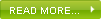
 Alt description goes here">
Alt description goes here">